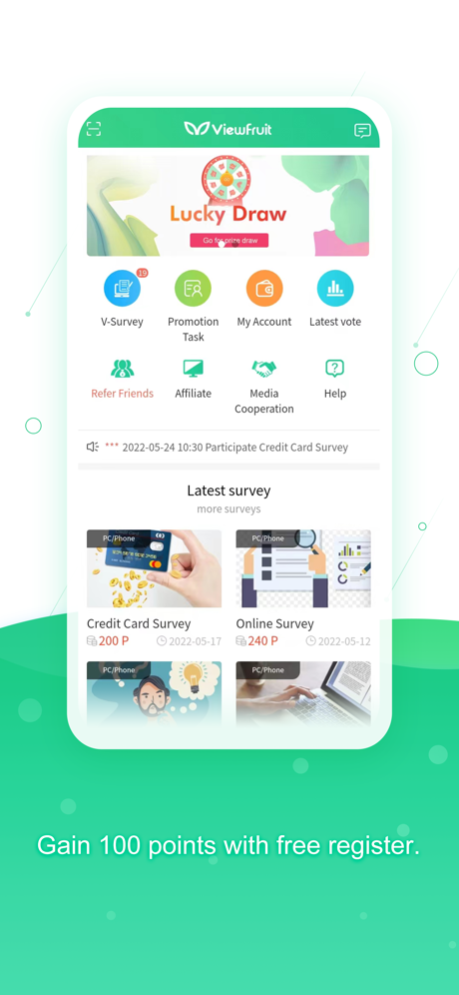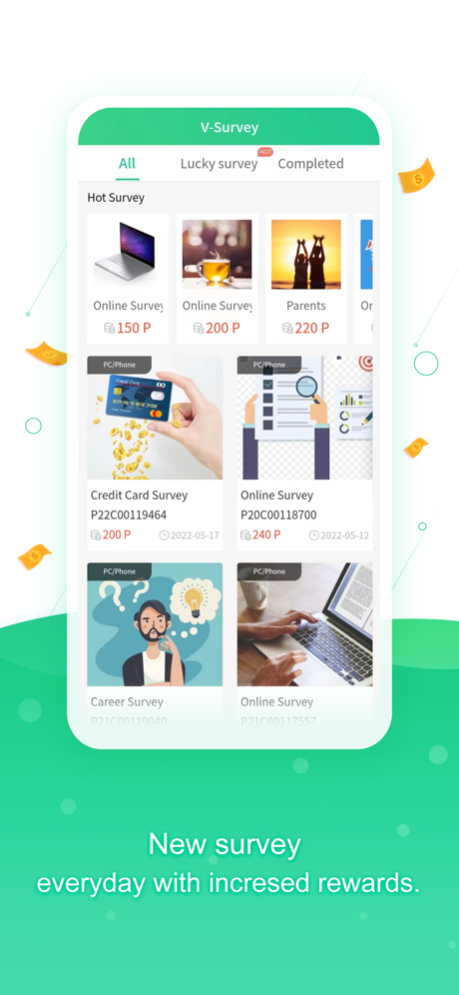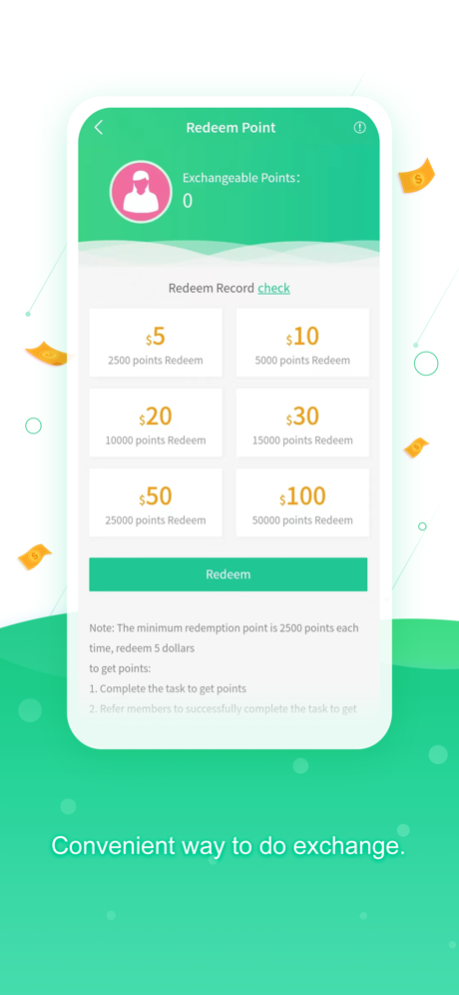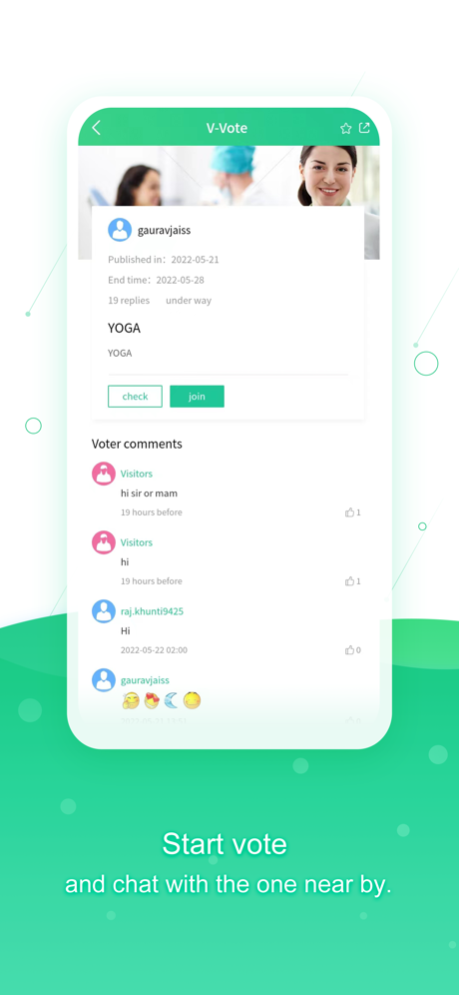ViewFruit 4.1.1
Continue to app
Free Version
Publisher Description
Easy Paid Surveys App
Applicable users : For all mobile phone users who wish to earn extra pocket money during spare time.
finger moved,surveys completed,points earned
Free registration , no limitation
friendly chatting , opinion sharing, make your life colorful
friends invited, group organized , to participate together and make more money
When you become a Viewfruit member, you also become a representative of the majority of consumers ,
By filling in online survey,
sharing your thoughts and opinions of products and services,
your opinions will be awared by enterprises and companies concerned,through Viewfruit.
and will encourage them to provide better products or services to help companies improve efficiency,
also will help consumers ourselves to enjoy more quality products and services
Oct 10, 2023
Version 4.1.1
Optimize product features with better user experience!
About ViewFruit
ViewFruit is a free app for iOS published in the Recreation list of apps, part of Home & Hobby.
The company that develops ViewFruit is 弦 张. The latest version released by its developer is 4.1.1.
To install ViewFruit on your iOS device, just click the green Continue To App button above to start the installation process. The app is listed on our website since 2023-10-10 and was downloaded 0 times. We have already checked if the download link is safe, however for your own protection we recommend that you scan the downloaded app with your antivirus. Your antivirus may detect the ViewFruit as malware if the download link is broken.
How to install ViewFruit on your iOS device:
- Click on the Continue To App button on our website. This will redirect you to the App Store.
- Once the ViewFruit is shown in the iTunes listing of your iOS device, you can start its download and installation. Tap on the GET button to the right of the app to start downloading it.
- If you are not logged-in the iOS appstore app, you'll be prompted for your your Apple ID and/or password.
- After ViewFruit is downloaded, you'll see an INSTALL button to the right. Tap on it to start the actual installation of the iOS app.
- Once installation is finished you can tap on the OPEN button to start it. Its icon will also be added to your device home screen.